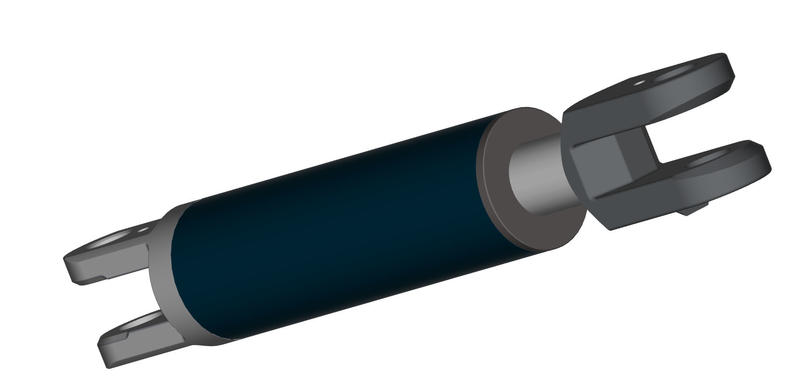Nordon Cylinders 3D Modelling Website
Nordon Cylinders in 3 Dimensional or 2 Dimensional Model form now available on www.3dcontentcentral.com
(Affiliated to Solid Works International)
The Nordon Cylinders Simple Steps:
Step 1: How to get started:
Step 1: How to get started:
- Got to the website: www.3dcontentcentral.com
- Register "Top left corner of the web page". Note that registration allows access and downloading of the cylinders models
- Then Log in
Step 2: Search for the Nordon Cylinder Page:
- Go to the Search Bar and type – Nordon
Step 3: Cylinder Selection:
- Select the Bore and Shaft size required
- In the display window Download the viewing programme if required
- Go to the Configure Box and select your desired mountings
- Ensure each box has a selection whether it be Selected or Unselected
- Click the Update View Button
- To enlarge the model select HYPERVIEW (Bottom of the viewing screen) and then use the mouse to rotate your model, to leave the Hyperview press escape
- If you are happy with your selection, download the model in your preferred format (Solid Works, Inventor, PDF Etc)
- Once downloaded, the user can change the ports, stroke and shaft length or add a stop tube dependant on your application
- Click Download, note the download will buffer for a few seconds
- Once complete Save to your computer
- In the company details box you can access our website through the link this will take you to our catalogue at www.nordoncyl.com.au
- If you are happy with your download then please leave your feedback